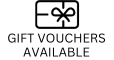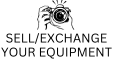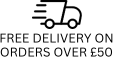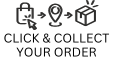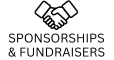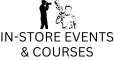Camera Settings for Beginners
 For someone who has rarely ever held a camera, it can be daunting taking photos and knowing what settings to use. Getting a camera and using it straight out of the box is easy, but knowing how to fully seize every opportunity is key to getting the best photos.
For someone who has rarely ever held a camera, it can be daunting taking photos and knowing what settings to use. Getting a camera and using it straight out of the box is easy, but knowing how to fully seize every opportunity is key to getting the best photos.
Our camera settings cheat sheet will help you through the first steps of getting your camera out of Auto mode, so you can start using some basic settings to get your snaps looking professional.
Basic Camera Terminology
Before we get into the camera settings, starting off with some basic camera terms can do a world of good. When you’re fresh into the photography world, there are so many different words that you might not have a clue what they mean. Here is a quick list:
Depth of Field: Depth of field is a photography term that refers to how much of the image is in focus.
Exposure: Exposure is how light or dark an image is.
Focal Length: The focal length describes the distance in millimeters between the lens and the image it forms on the film.
Aperture: Aperture is the size of the opening in the lens. Think of the lens as a window—large windows or wide angles let in more light, while small windows let in less light.
ISO: The ISO determines how sensitive the camera is to light.
Basic Camera Settings
It’s important to start at the beginning. If you’re after the best all-round camera settings for most situations, here’s a list of recommendations to get you started:
- Aperture
- ISO
- Shutter Speed
- White Balance
Aperture
In the case of photography, the lens aperture is the opening where light passes to enter the camera. This is one of the camera settings that will control the exposure of your image.
It works very much like your eyes; if you shine a light into them, your pupil shrinks. That’s because the iris’ muscles constrict or dilate the pupil to regulate how much light can pass through it.
In the lens of the camera, there’s a piece called the iris diaphragm. This is shaped like a circle and holds movable blades that make the aperture smaller or larger. So, a small aperture lets in less light and a bigger aperture lets in more light.
When you adjust the aperture, you’re also changing the depth of field (DOF) – in other words, how much of your image is in focus.
A wide aperture results in a shallow depth of field, creating a selective focus. This is useful when you want to create a blurry background or attract the viewer’s attention to a specific part of the image.
A small aperture however will create a deep depth of field. This is used mainly in landscape photography, or product photography where everything needs to be sharp.
Shutter Speed
As opposed to aperture letting you decide how much light comes into your camera, the shutter speed lets you control how long the light enters your camera.
The shutter is what covers the sensor from being hit by light. When you press the shutter button to take a picture, you’re moving the shutter out of the way and exposing the sensor to light.
When you adjust the shutter speed setting, you’re controlling how much time the shutter will be open – in other words, how long the exposure is.
ISO
The ISO determines how sensitive the camera sensor is. A low ISO number means the camera is less sensitive to light, with a smoother image quality. A high ISO number means the sensor will be very sensitive to light, with an overall grainy effect.
Ideally, you should stick with the lowest ISO number your camera offers. However, if you’re photographing at night or low light conditions, you may have to compromise. Fortunately, you can reduce the amount of noise by using post-processing software.
Different Camera Modes
As well as this, it is important to know the different camera modes and what they do.
Full Manual Mode (M)
As the name indicates, you have to adjust all the camera settings by yourself when you shoot in manual mode.
You don’t need to jump right into this mode, as it requires advanced skills and knowledge. You can however work your way up to it by starting with some of the semi-automatic modes.
Full Automatic Mode (A)
In auto mode, you can’t adjust exposure settings like the aperture, shutter speed and ISO, and features like white balance are also disabled.
In this mode you’ll often get a correctly exposed, professional looking photograph.
Program (P)
Most people often overlook the program mode, because they think it’s the same as the Auto. While they are similar, there are some advantages to using program mode. For example, the ISO is not set by your camera like it is in auto.
This means you can decide which ISO you want to use, and the camera will adjust the aperture and shutter speed settings accordingly.
Then you are able to shift those values if you have a moving subject, or you want to control the depth of field.
Aperture Priority (A)
This is another semi-automatic program which gives you priority to the aperture value. It’s useful if you want to control the depth of field.
If you want to have everything in focus or create a soft, out of focus background, centre your attention on the right aperture, and the camera will take care of the rest.
Overall, the best way to get better at photography and out of beginner mode is to practice! If you need any more information on basic camera settings, contact Harrison Cameras on 0114 2859854, or come into our Sheffield store.